Development Guide¶
This page is intended to help anyone who interested in how-script-work-inside magic. Here will be detailed explanation of each and single line of script code.
CEAL script¶
The ceal.sh script is basically configuration file with lots of variables setting up, but at the end of a file there’s little section which defined mess (message) function and its stiling.
You can read about configuration part at the Configuration section of use page.
Stylization¶
In ceal.sh we have interface section which is responsible for script stylization, printing text in different colors and making pauses. Here will be detailed described mess function and stylization variables.
Now, we have styling variables here:
All these does is setting specific color or styling. tput command is used for setting a style like this:
| tput setaf 1 | red |
| tput setaf 2 | green |
| tput setaf 3 | yellow |
| tput bold | bold |
| tput sgr0 | default |
Note
We need to set color back to default at the end of printing out text onto the screen because if we wont, all other text will be printed out with distorted styling.
Mess function is intended to printing stylizied messages onto the screen while installation process proceeds. So each step of the script will be commented with the help of this function for you to see what’s going on.
Pacman preparation¶
if [ -f /var/lib/pacman/db.lck ]; then
sudo rm -f /var/lib/pacman/db.lck #Need this in case pacman is still locked from last operation when installing on ssd very quicklky
fi
#Determine 'option' and 'message'
This is basically removes file /var/lib/pacman/db.lck if it exists. It is done on each step just to be sure that this file is not exist when pacman starts doing its work. When you’re using SSD for your main partitions, pacman could be very quickly and if the script working in an auto mode (see 4. Automatic install) pacman just doesn’t have time to remove the file.
Getting options¶
Next block of code defines do we have any options given to the script (like -p, -t, -w or -q).
if [ "${#1}" -gt "2" ]; then
m=$1
o=$2
else
o=$1
m=$2
fi
If length of the first parameter given to a script is greater than 2 symbols, $m variable will become this first parameter, and $o variable will become the second parameter (if it was given). For example, mess lol. Here first parameter is greater than 2 symbols (it’s 3), so m=lol and o=''.
Else (if the length is lower or is equal to 2) first parameter will be given to $o variable and $m will be the second. For example, mess ha lol. Here first parameter is equal to 2 symbols, so m=lol and o=ha.
Why do we need this block of code? Because it’s unlikely that someone wish to print out a text with the lenght lower than 2 symbols, but options (-t, -q) is 2 symbols lenght. So we can now pass an option first and the text the second and it will transfer well.
mess -t "This is printed in green colors, because -t option is stays for 'Title' and the title is green"
Stylization¶
Next block of code defines stylization for different options. You can add lots of different options here or change existing ones.
fi
#Stylize message
case $o in
"-p")
Style="$Bold$Yellow\n-> $m [MANUAL]$Def"
step=$m
;;
"-w")
Style="\n$Bold$Red! $m$Def"
;;
"-t")
Line="$(printf "%$(tput cols)s\n"|tr ' ' '-')"
Style="\n$Line$Bold$Green\n-> $m$Def\n$Line"
step=$m
;;
"-q")
Style="$Bold$Red$m$Def"
;;
"-v")
Style="$Blue-> $m$Def"
echo $m | grep -oP '(?<!\[)\$[{(]?[^"\s\/\047.\\]+[})]?' | uniq > vars
if [ ! "`cat vars`" == "" ]; then
while read -r p; do
value=`eval echo $p`
Style=`echo -e "$Style\n\t$Green$p = $value$Def"`
done < vars
fi
rm vars
;;
*)
Style="$Bold$Green\n-> $Def$Bold$m$Def"
step=$m
;;
esac
#Print message
if [ "$o" == "-v" ]; then
echo -en "$Style\n"
elif [ "$o" == "-p" ]; then
echo -en "$Style"
read
else
echo -e "$Style"
if [ "$o" == "-w" -o "$o" == "-p" ] || [ "$o" == "" -a $auto -eq 0 ]; then
read -p $Bold$Yellow"Continue [ENTER]"$Def
fi
fi
}
Here we’re setting 3 variables:
- Style - styled string which will be printed out onto the screen
- Pause - if equal to 1, script will be paused no matter what is auto variable
- Line - just temporary variable for title style sake - horisontal lines with the width of the screen
- step - this variable is responsible for error-handling mechanism (see also 2. Error-handling). If it’s set to something, this will be printed by error-handling mechanism. So I’m setting it to $m variable, but only if there was no options given (this is just regular step in the script) or if
-por-toptions were given (pause and title). There will be no use of-wand-qoptions being error-handled.
Different styles¶
Pause¶
Pause style is used when you need to force-pause script and tell user that he is going to do something. For example, if you want user to enter password or to edit some file use pause style.
The option is -p.
Style="$Bold$Yellow\n-> $m [MANUAL]$Def"
step=$m
;;
"-w")
Style="\n$Bold$Red! $m$Def"
;;
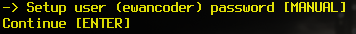
Title¶
Title style is used for block of code united with the one goal. Also, it is used to print out the whole scipt’s title.
The option is -t.
Line="$(printf "%$(tput cols)s\n"|tr ' ' '-')"
Style="\n$Line$Bold$Green\n-> $m$Def\n$Line"
step=$m
;;
"-q")
Style="$Bold$Red$m$Def"
;;
"-v")
Style="$Blue-> $m$Def"
echo $m | grep -oP '(?<!\[)\$[{(]?[^"\s\/\047.\\]+[})]?' | uniq > vars
if [ ! "`cat vars`" == "" ]; then
while read -r p; do
value=`eval echo $p`
Style=`echo -e "$Style\n\t$Green$p = $value$Def"`
done < vars
fi
rm vars
;;
*)
Style="$Bold$Green\n-> $Def$Bold$m$Def"
step=$m
;;
esac
#Print message
if [ "$o" == "-v" ]; then
echo -en "$Style\n"
elif [ "$o" == "-p" ]; then
echo -en "$Style"
read
else
echo -e "$Style"
if [ "$o" == "-w" -o "$o" == "-p" ] || [ "$o" == "" -a $auto -eq 0 ]; then
read -p $Bold$Yellow"Continue [ENTER]"$Def
fi
fi
}
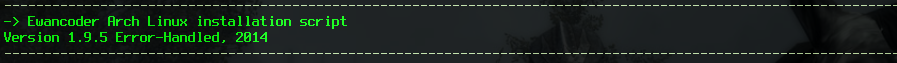
Warning¶
Warning style is used when you need to force-pause script plus print out something with big red font and exlamation sign. For example, it is used to remind user that he should change ceal.sh file and format drives before installation.
The option is -w.
Style="\n$Bold$Red! $m$Def"
;;
"-t")
Line="$(printf "%$(tput cols)s\n"|tr ' ' '-')"
Style="\n$Line$Bold$Green\n-> $m$Def\n$Line"
step=$m
;;
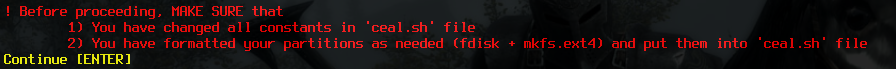
Question¶
Question style is used just for error-handling question (y/n). It is also red and differs from warning style just a little bit. Also, it hasn’t force-pause thing.
The option is -q.
Style="$Bold$Red$m$Def"
;;
"-v")
Style="$Blue-> $m$Def"
echo $m | grep -oP '(?<!\[)\$[{(]?[^"\s\/\047.\\]+[})]?' | uniq > vars
if [ ! "`cat vars`" == "" ]; then
while read -r p; do
value=`eval echo $p`
Style=`echo -e "$Style\n\t$Green$p = $value$Def"`
done < vars
fi
rm vars
;;
*)
Style="$Bold$Green\n-> $Def$Bold$m$Def"
step=$m
;;
esac
#Print message
if [ "$o" == "-v" ]; then
echo -en "$Style\n"
elif [ "$o" == "-p" ]; then
echo -en "$Style"
read
else
echo -e "$Style"
if [ "$o" == "-w" -o "$o" == "-p" ] || [ "$o" == "" -a $auto -eq 0 ]; then
read -p $Bold$Yellow"Continue [ENTER]"$Def
fi
fi
}

Default¶
Default style is just for the regular messages of what is going on now. It is used at almost the each line of a script (at the each step).
This is applied if there’s no options.
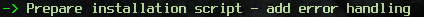
The core¶
So far, we’ve only set all variables. Where’s the actions? Here are they:
Here we’re just echo-ing our Style variable which already contains all the styles and the message. Then we’re checking two variables:
- Pause - if it’s 1, we need to force-pause the script
- auto - if it’s 0, then we’re force-pausing script anyway (on each step)
But inside the cycle, we’re checking two more things: if -t or -q options were NOT given, we’re printing yellow string “Continue [ENTER]” and waiting for input (this is pause itself). This is needed for skipping titles and questions even if the auto variable was being set.